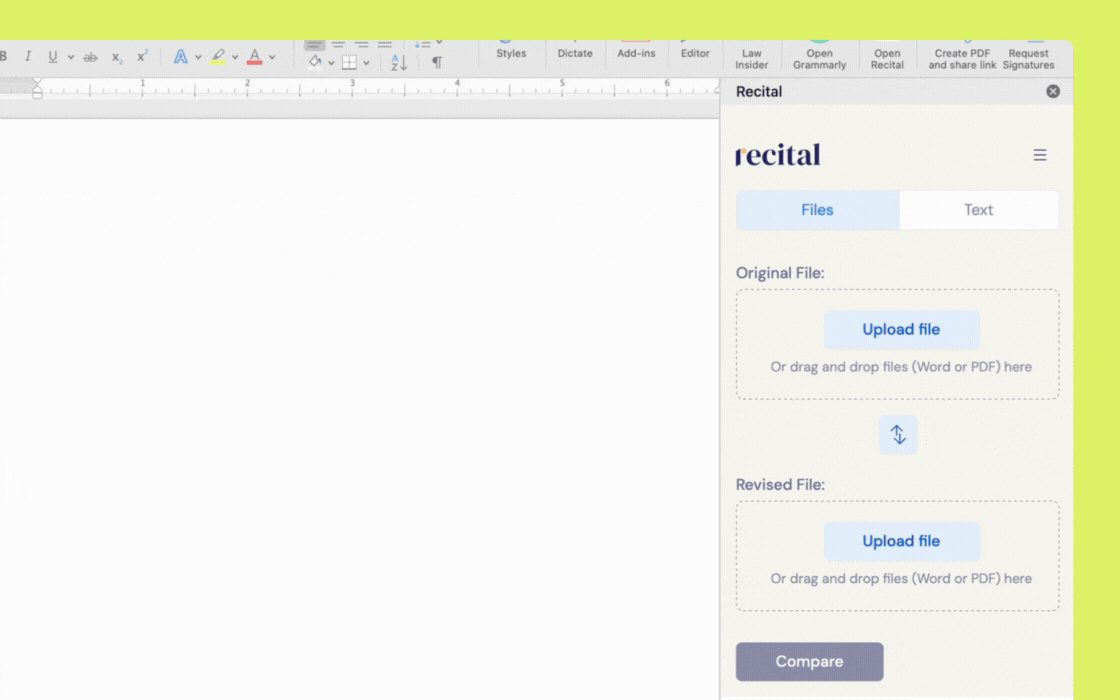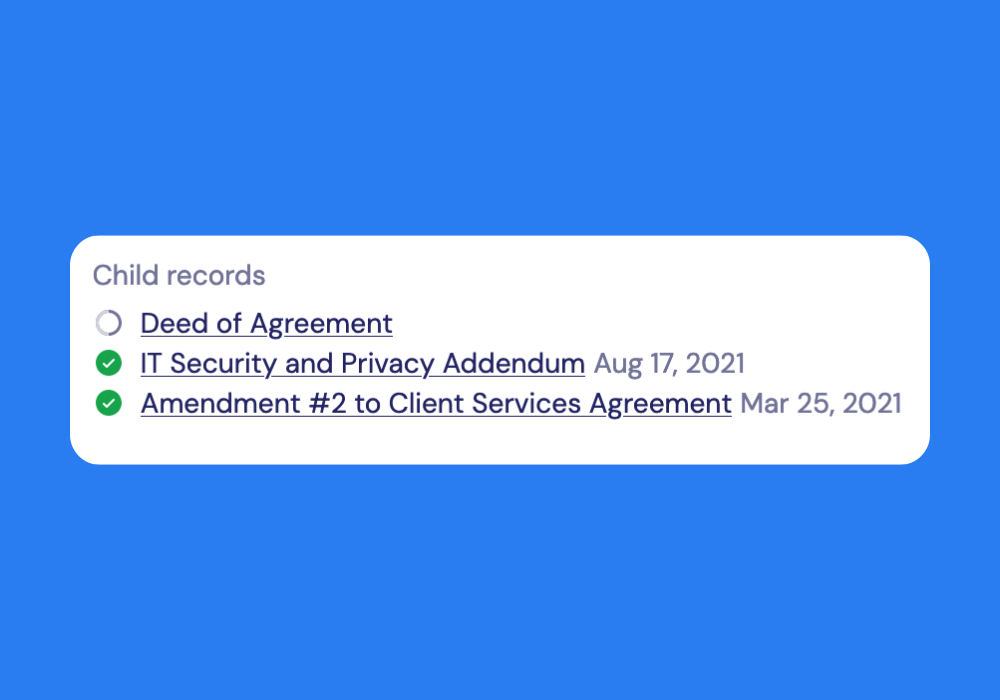New in Recital: Redline AI Change Summary, Comparisons in Word, UX Improvements
AI Change Summary
AI Change Summary simplifies contract review by providing instant, AI-generated summaries during comparisons. It identifies key changes, helping you assess risk, prioritize responses, and plan next steps. Summaries update in real time and can be shared easily with your team for quick alignment. This feature supports your expertise, focusing your attention where it’s needed most in contract management.
Compare Documents with Recital for Word
With our latest update to the Recital for Word Add-in, comparing documents and text just got a whole lot easier. You can now generate fresh redlines directly in Word, saving time and eliminating the hassle of switching tools. Whether you’re comparing two files or pasting text snippets, the process is seamless, and all changes are tracked and attributed to Recital Compare for full transparency. This means faster workflows, fewer errors, and more time for the work that truly matters.
UX Improvements
We’ve made some thoughtful UX improvements to help you navigate similar clause search results and child records more efficiently.
Similar Clause Search Results
In the Recital for Word Add-in, similar clause search results now display the parties from the associated Record, giving you better context for where each clause originates.
Child Records in Executed Contracts
Additionally, in Executed Records, child records now display their effective date, making it easier to distinguish between similarly named agreements. For in-flight child agreements, these will appear at the top of the list, ensuring you can easily identify them.